Attachments and clipboard
As well as for moving items, the clipboard is also useful for linking the same item to multiple sections.
For example, it could be useful to share the image across two articles of news.
In this case, all you need to do is drag the image from the first news article onto the clipboard, open the second news article, click on the Images tab and paste the item onto the list.
In this case, all you need to do is drag the image from the first news article onto the clipboard, open the second news article, click on the Images tab and paste the item onto the list.
The image appearing in the two new articles is the same but is linked at two points.
A dedicated icon highlights the link and allows you to see the relevant details.
A dedicated icon highlights the link and allows you to see the relevant details.
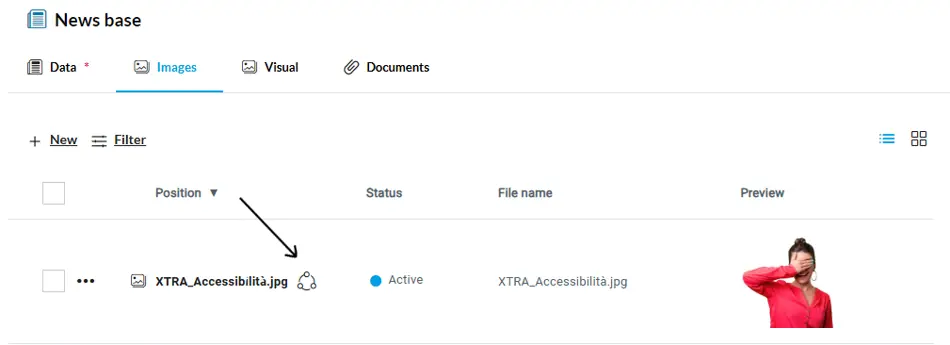
An item linked across multiple section is still a single item. If you something in the image on one page, it will be updated in all of the other pages where it appears.
The sorting is specific for each section.
If you decide to delete it, you can use the "Remove from this section" action to retain it in the others (only the link is removed) or "Remove from all sections" to set it once and for all with the Deleted status.
The sorting is specific for each section.
If you decide to delete it, you can use the "Remove from this section" action to retain it in the others (only the link is removed) or "Remove from all sections" to set it once and for all with the Deleted status.
Did you know...?
The actions "Remove from this section" and "Remove from all sections" both set the item status to Deleted if there are no other links.