Resource management
In DataWeb, you'll find a dedicated section for the management of the project resources.
The page comprises the following areas:
The page comprises the following areas:
- "New" action to create a resource
- "Update cache" action to implement all of the new changes to the website
- Filtering area to find a resource
- List of resources
- Layout of the items
The list of resources makes it possible to modify or delete a specific resource.
Certain resources are system resources, and as such you cannot modify them. They are maintained and updated regularly by the development team.
Certain resources are system resources, and as such you cannot modify them. They are maintained and updated regularly by the development team.
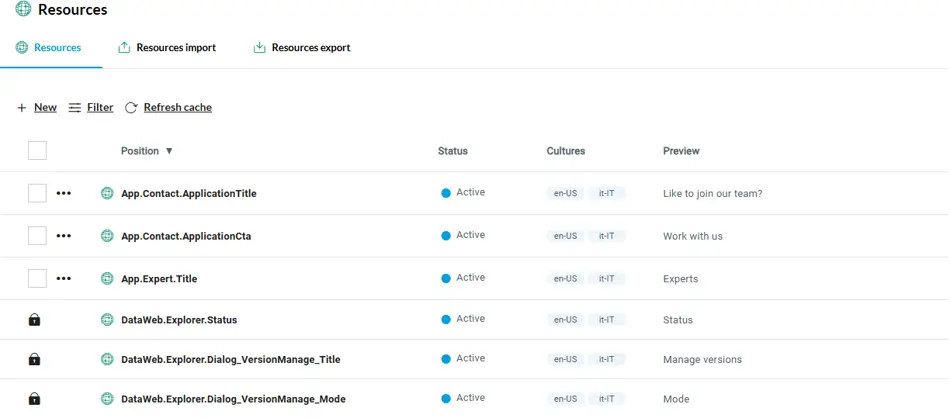
Alongside the name of the resource, you will find the list of cultures with the translation, and a column with the preview of the translation in a specific culture. Through the contextual menu, you can change the culture to display other localizations of the resource.
Filtering allows you to search for a resource by context, group, key or generic text. In this case, all the resources that contain the text in their name or in the translations will be found.
The Culture filter focuses on a specific localization and sets it in "direct change" mode.
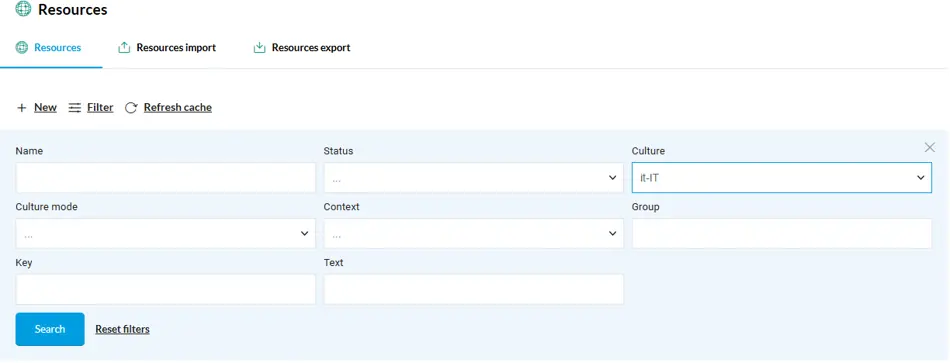
In this mode, you can select the "rapid change" action to update the value directly in the list. This is the ideal solution when you want to translate multiple resources in a specific language.
The Culture mode filter shows only the completed resources, or those without the culture selected under Culture, or both.
The resource data lists all of the translations and allows you to change, add or remove the associated values.
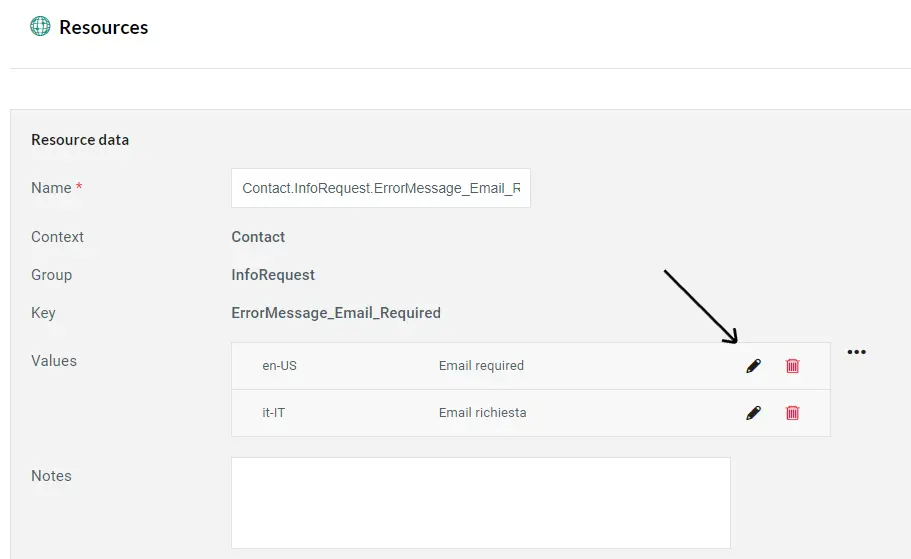
If the resource has no translation, the key is displayed on the page.
The name of the resource is requested and must be formed by the three parts separated by periods, and each part must have an initial capital letter.
The notes field allows you to leave information for internal use on the translation status, or the link where this resource is used.
Context, group and key are automatically generated upon saving.
Did you know...?
Resources are simple items that do not have statuses or versions. As such, every change is definitive.
To make changes to the website, it is necessary to update the resource cache through the dedicated section.
It is better to activate this function only after having made all of the changes. This is because the operation takes time; in any case, users' browsers will be updated to reflect the change after an hour.
It is better to activate this function only after having made all of the changes. This is because the operation takes time; in any case, users' browsers will be updated to reflect the change after an hour.
Did you know...?
If you want to see immediately the changes made after having updated the cache, press F12 and access the browser's development tools. Here you can deactivate the browser's cache and see the updated resources by pressing F5.