What is an item?
While a news article, a product or an order may be very different elements, that do have one thing in common: they are all elements that can be managed through DataWeb, which allows us to create them, change them, delete them or sort them.
This shared feature is based on the fact that they are all items.
This shared feature is based on the fact that they are all items.
The item is the basic unit of management in DataWeb – a prototype element on top of which all of the others are then built.
For example, to create a news article, you start from the basic item (which has a number of pre-defined properties that we will see shortly) to which we can then add a title, date, description, images and documents.
Or, for a product, we can add the name, code, price and image.
The images contained in a news article are themselves items with the addition of a file.
Or, for a product, we can add the name, code, price and image.
The images contained in a news article are themselves items with the addition of a file.
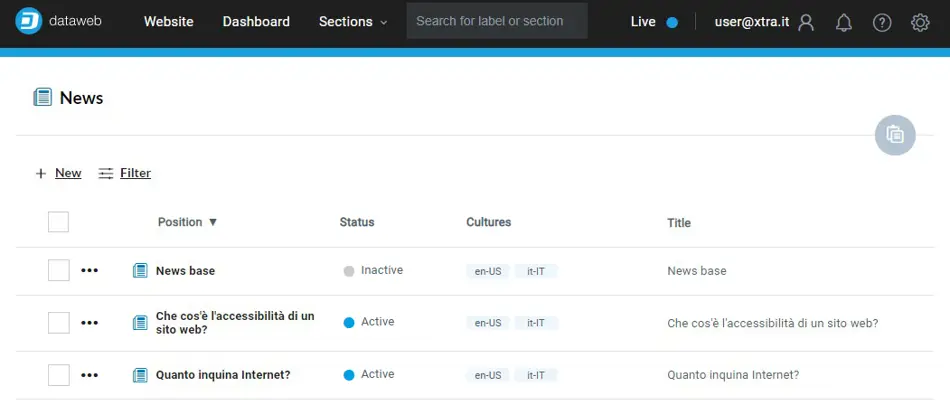
Items can be connected to create advanced structures: a “news” item can be associated with a series of “image” items. Or an “order” item can be associated with multiple “order line” items.
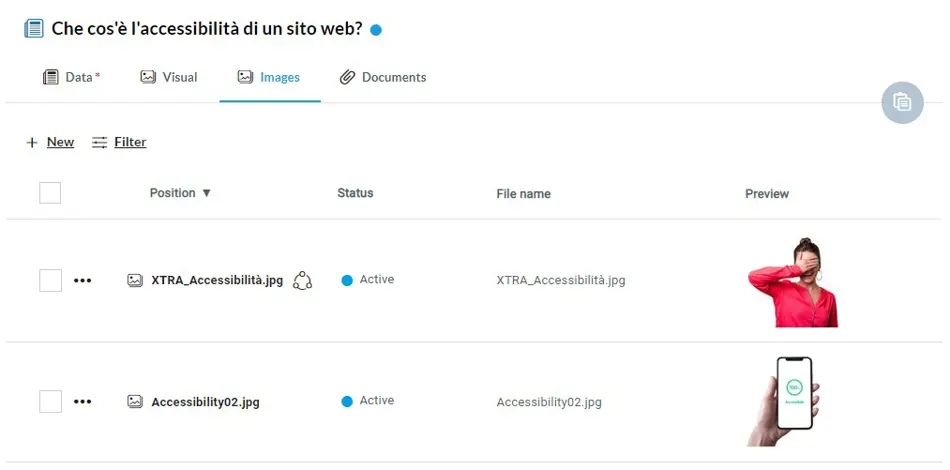
All of the items share these properties:
- A unique identifier: to identify the item (example: 125)
- A text label to describe the item (example: “LED lamp”)
- A publication status (example: Active)
- An indicator of completeness (i.e. whether all of the requested data have been completed)
- The dates of creation and modification
Thanks to this solution, we obtain the following important benefits:
- You can create any type of element by combining data and documents
- The management experience is the same for all of the items
- Every implementation brings advantages to all of the elements
Did you know...?
An item of a given type can be created or associated only with compatible sections. For example, an image may be created or associated only with pre-set sections to accommodate image items.
An item of a given type can be created or associated only with compatible sections. For example, an image may be created or associated only with pre-set sections to accommodate image items.