Item list
The item list is the same for all sections. This allows you to manage all of the items in the same way.
Starting from the top, the page is composed of these areas:
Starting from the top, the page is composed of these areas:
- New: this action creates a new item in the section
- Filter: contains a list of filters to search for items
- Item list: the list of items in the section with contextual actions and data
- Layout: if there are numerous items, they are organized into page with 50 or more items
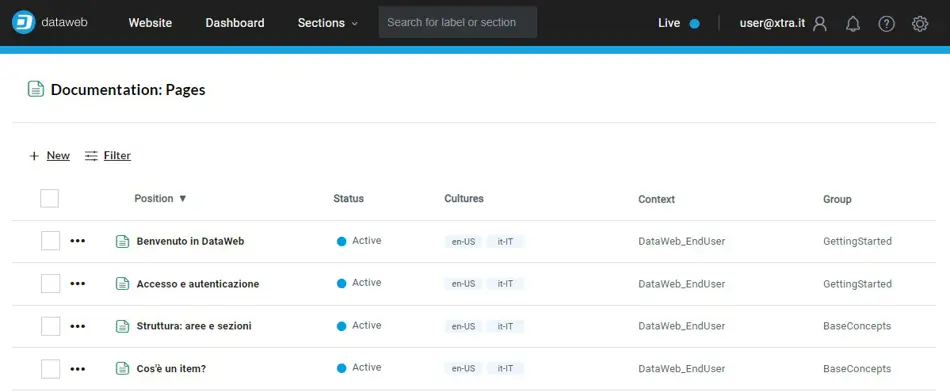
Every item in the list is composed of:
- Checkbox for multiple selection: allows you to carry out the same action on several items
- Contextual actions menu: allows you to make changes, alter the status, etc.
- Icon and label of the item
- Item status: the current state of publication
- Localized versions: lists the name of the culture for which a localized version exists (e.g. “en-US”)
- Specific data of the item: textual/numerical values, dates and file previews
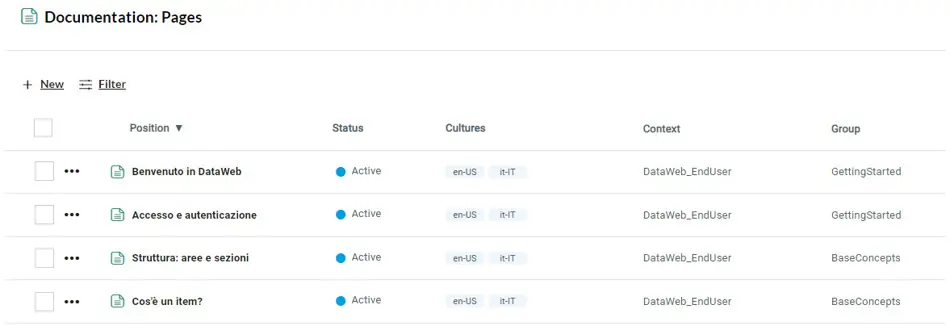
Once at least one multiple selection checkbox has been activated, the multiple action menu appears in the header of the list. Here you can carry out the same action for all of the selected elements.
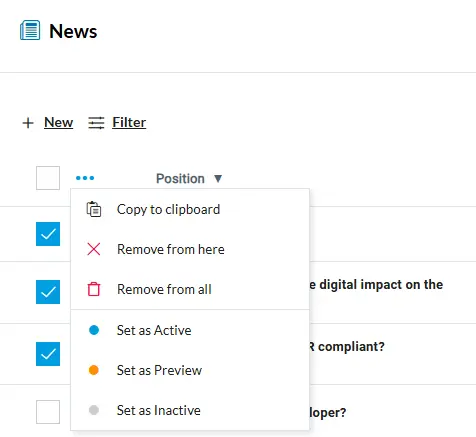
Did you know...?
You can select all of the items on the page by activating the checkbox in the header of the list. Some actions may not be applied. If, for example, you want to set all of the items with the Active status, the incomplete items (i.e. those which cannot be activated) are excluded from this action.