Inline editing
If you need to change an item quickly, you can use the inline actions on the public pages.
The Open section action allows you to open a DataWeb item list. It is an excellent solution for changing the order of the items or managing their statuses. If you modify an item, you will see the public page update automatically to display the new content.

The action Modify item is contextual to every item and, through the "Modify" command, it opens a new DataWeb profile with the item detail. Every modification leads to an automatic update of the public page.

When you open an item directly from the public page, every change in the form is applied to the page. The easiest way to see the result of the changes is to keep the two windows open side-by-side.
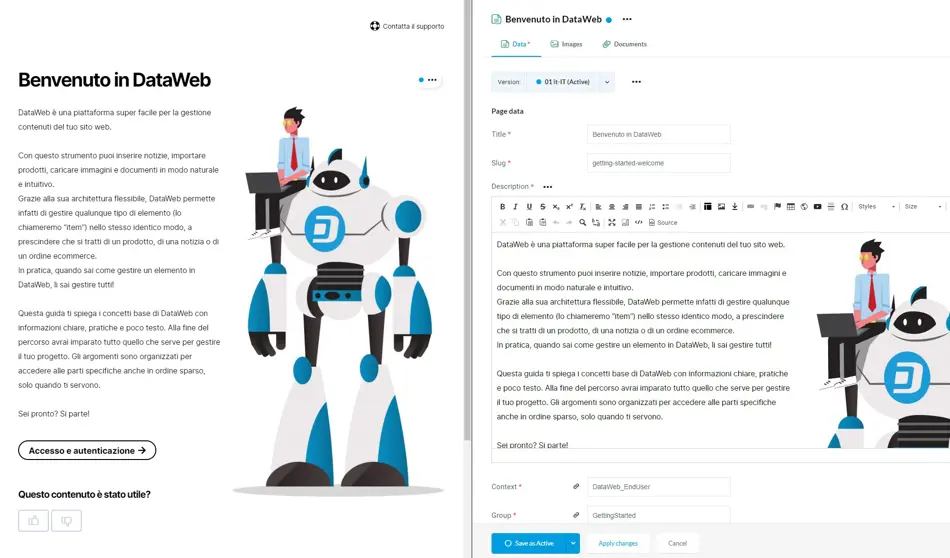
Certain content, such as the titles, may be modified directly on the public page using the inline editor.
Moving around the text, you will be see a blue frame with the modify icon. Selecting it you can edit the text directly on the page. The "Confirm" action allows you to apply the changes.
Moving around the text, you will be see a blue frame with the modify icon. Selecting it you can edit the text directly on the page. The "Confirm" action allows you to apply the changes.