Versions
The versions enable you to modify the data for an item, maintaining the data entered earlier.
There are three good reasons to use the versions in DataWeb:
- Create a copy of the data that can be displayed or reactivated in the future
- Retain unchanged the Live version and work on a new Preview version to develop the content before it goes live
- Manage the translated versions of the same item
Did you know...?
The versions are activated on a specific section by the development team. Once you have activated the function, versions can be created for all of the items in the section.
Upon creation of the item, it is not possible to interact with the versions.
This is because, since you are dealing with a new item, you can only create the first and only data version.
After the first saving, you will find a new selector dedicated to the versions, where you can add a new version or access Manage versions.
This is because, since you are dealing with a new item, you can only create the first and only data version.
After the first saving, you will find a new selector dedicated to the versions, where you can add a new version or access Manage versions.
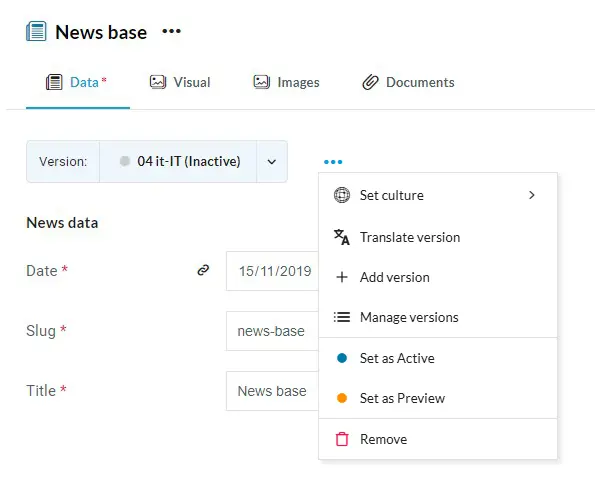
The new version is always a copy of the existing version.
A sequential code (01, 02, etc.) is automatically associated with each version to identify it.
When you create a new version, it is initially set as Inactive, so as not to alter the live content.
The word “Global” indicates that this version is displayed in all of the project languages.
A sequential code (01, 02, etc.) is automatically associated with each version to identify it.
When you create a new version, it is initially set as Inactive, so as not to alter the live content.
The word “Global” indicates that this version is displayed in all of the project languages.