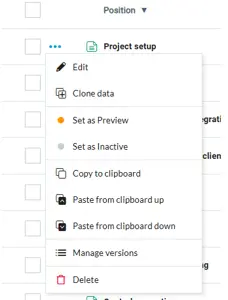Sorting and clipboard
DataWeb allows you to sort the items into lists with two main modes:
- Sorting by position
- Sorting by data field
Sorting by position is activated by selecting the "Position" heading in the relevant column.
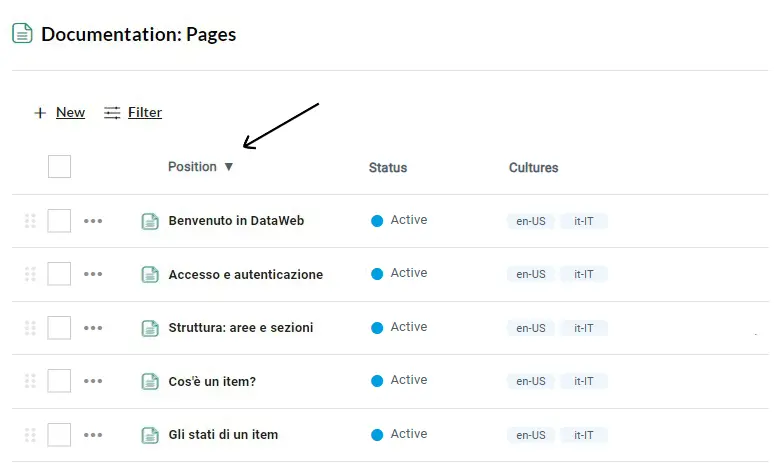
Sorting by position allows you to drag items and leave them above or below another item.
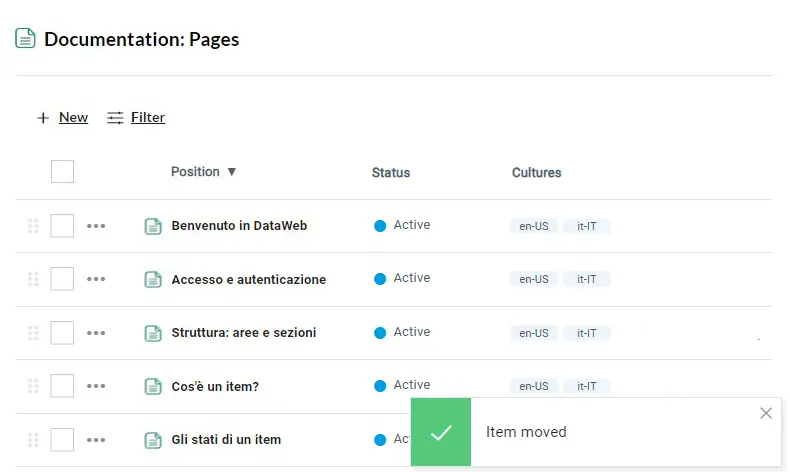
The set sequence is immediately shown on the public page containing the items.
Note:
Often, the development team will have applied a pre-set order to the public page, sorting it for example by most recent date.
If you can't drag an item, it is probably because you haven't activated sorting by position!
You can also order the items with reference to a specific data field. In this case, you can sort the items in increasing or decreasing order by clicking multiple times on the heading of the column.
Normally, sorting by data field is useful for management purposes, and is not applied to the public pages.
Normally, sorting by data field is useful for management purposes, and is not applied to the public pages.
If you need to move an item onto different pages, or you want to move multiple items at the same time, you can use the clipboard.
To activate it, just open the item's multi-action menu and click on one of the clipboard options.