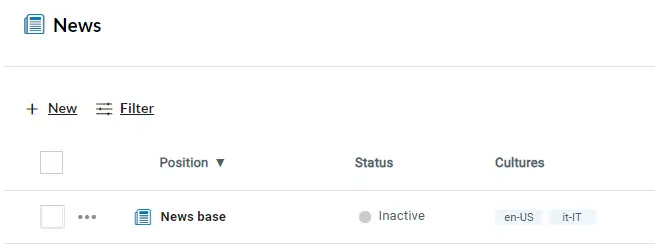Localized versions
Through the versions, it is possible to decline the data of an item into language (i.e. localize).
When you create a new version, you can decide which culture it will be associated with through the "Set culture" action.
When you create a new version, you can decide which culture it will be associated with through the "Set culture" action.
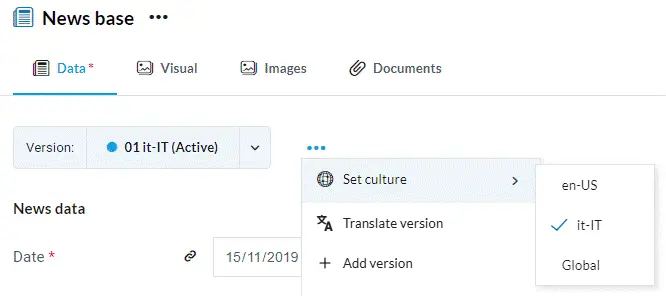
Did you know that...
Localized versions are enabled by the development team for a specific section. Only cultures on the site are automatically retrieved.
The default culture for releases is "Global". In this case, the version is available in all cultures.
If you select a specific culture, the "Global" version is automatically deactivated and you must set all cultures. This is because "Global" and specific cultures such as "it-IT" and "en-US" are mutually exclusive.
If you select a specific culture, the "Global" version is automatically deactivated and you must set all cultures. This is because "Global" and specific cultures such as "it-IT" and "en-US" are mutually exclusive.
You can only have one version with an Active status for each culture, the same mechanism is for the Preview state. Instead, you can have several versions of the same culture with a status of Inactive. For example, there can be two active versions, one "it-IT" and one "en-US" but not two active "it-IT" versions. When you create a version, you can decide to generate it with AI-translated content.
There are data that, regardless of culture, never change, such as the code of a product.
Next to these fields you will find the "Linked between versions" icon.
Next to these fields you will find the "Linked between versions" icon.
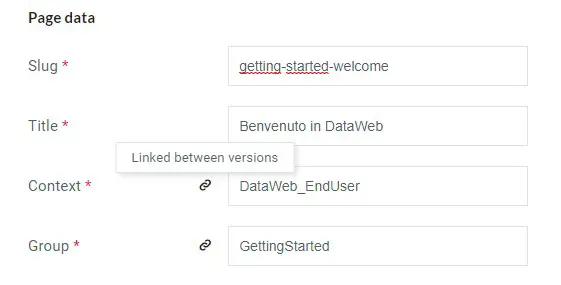
When you update the value of one of these fields, all versions are updated with the same value.
This keeps your data consistent without you having to update all versions.
This keeps your data consistent without you having to update all versions.
Localized versions are visible both in the item detail and in the list.